Chaos Cloth Simulation
- Yali Papacubec
- Jun 14, 2025
- 2 min read
Updated: Jun 21, 2025
We’ve just landed an interesting project — a client from New York
Andrew Norman Wilson commissioned us to create an animated video for a music clip. I’ll share a full breakdown of the project a bit later, once it’s complete.
For now, I wanted to talk about a new feature in Unreal Engine 5 that we used on one of the characters — Chaos Cloth.
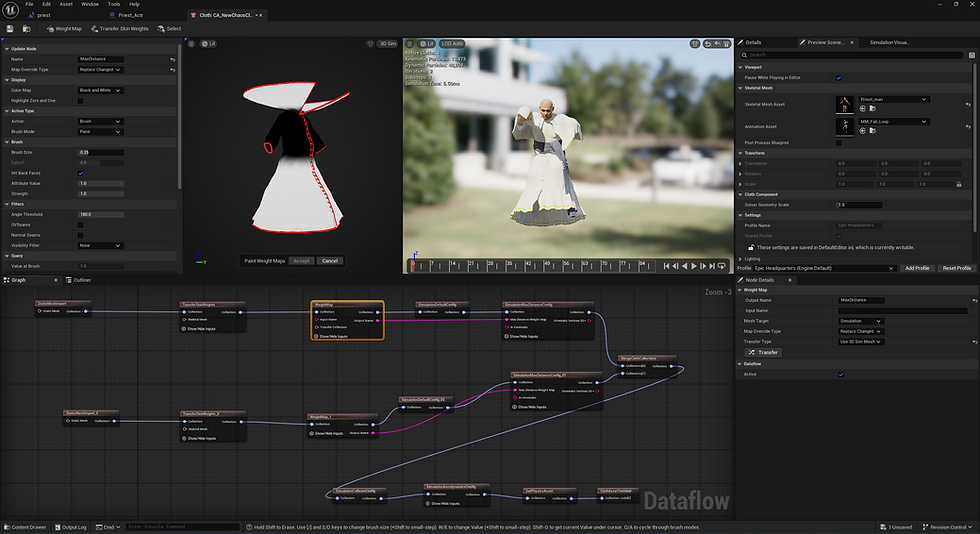
One of the secondary characters in the video is a priest. Like the rest of the cast, he was created in DAZ Studio and then imported into Unreal Engine. His clothing is pretty complex: a long cassock with deep sleeves, a floor-length hem, and a wide belt.
If you simply bind this kind of outfit to the skeletal mesh, it ends up looking stiff and unnatural during animation. So I decided to dive into Chaos Cloth — and use it.
Here’s the basic workflow:
We create a Chaos Cloth asset in an empty folder, open it up, and drop in the static meshes of the clothing that were prepped in DAZ and then exported into the engine. We also bring in the character’s skeletal mesh with physics enabled. The size of the physical bones directly affects how the cloth will behave on the character.

Inside the Chaos Cloth editor, we link everything together: define which areas of the body bones should affect, and then, using the paintbrush tool, tell the system where and how the cloth should move on the mesh. It’s crucial that the clothing matches the character’s silhouette closely, and that the character and outfit are properly aligned when imported.
Next, we go through a series of settings adjustments. We can immediately test things by applying an animation to see how the outfit reacts, and tweak from there. You’ll notice in the graph that I merged two meshes — the cassock and the belt — into one cloth simulation setup, which made the process smoother.
Later I ran into a layering issue: the cassock has multiple fabric layers, and the belt adds another one on top. To solve that, I introduced aerodynamic forces so the upper layers would float slightly above the lower ones. Since this character appears mostly in fast-paced combat scenes, Chaos Cloth handles the clothing physics impressively well — it performs, looks, and configures much better than the older skeletal-mesh-based cloth setup in UE.
Check out the attached video to see for yourself.
If you have any questions about setting it up, drop them in the comments — happy to help!
Thanks for reading!
----- UPDATE----- The music video clip was released at 11 Jun 2025. Enjoy!



Comments